GemRay for Windows
GemRay renders images of gemstones using the technique of ray tracing. Its purpose is to predict what a faceted gemstone will look like when it is cut and to optimize its angles for the best optical performance. GemRay runs on PC compatibles with Microsoft Windows XP™ or later. GemRay...
- Renders images of gemstones using ray tracing.
- Predicts how a stone will look.
- Evaluates the optical performance of a gemstone.
- Optimizes the angles for best performances.
- Models colored stones.
- Models refractive dispersion.
- Reads .gem and .asc files made by GemCad.
While GemCad is concerned primarily with the shape of the gemstone, GemRay is concerned with its appearance and performance.
GemRay...
- Does not model birefringent materials.
- Does not model di- or trichroic materials or a closed C-axis.
- Does not model polarized light.
- Models only flat facets—no curved, O.M.F. or notches.
GemRay lets you select the color of the material. Just like in a real gemstone, the farther a light ray travels through the material, the more the light is absorbed. You can select the refractive index.
GemRay can model dispersion. If you set the dispersion to a value greater than zero, GemRay will separate the red, green, and blue rays, assign each the refractive index corresponding to the wavelength and material and then follow the paths separately.
GemRay can take full advantage of multicore processors. It calculates one animation frame per core. It took a four core AMD system under a second to calculate the images for the animation of the amethyst on at the left, and about two seconds for the image of the diamond with dispersion.
GemRay comes with a built-in animation player. With a click of a button, you can save individual frames or all the frames in the animaton as JPG files. The GIF animations at the left were made by the GIMP, the GNU Image Manipulation Program from the set of JPG files made by GemRay.
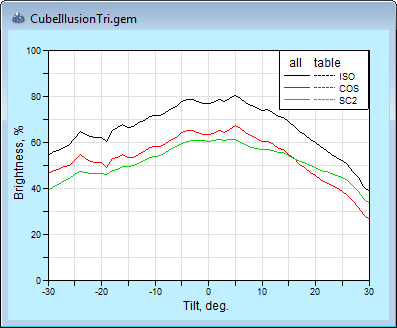
GemRay also calculates the optical performance under several distribution of lighting. The graph at the right shows the brightness vs. tilt for the Cube Illusion triangle, the amethyst shown in the animation at the left.
GemRay opens files saved by GemCad, and it works closely with GemCad. If you change the angles in GemRay, you must apply the changes in GemCad in order to view the new angles and print out the diagram.
Go to the Learn Page to find out more about GemRay.
GemRay will not run without a registration key. Unlike GemCad there is no trial or evaluation period. The program does come with a money-back guarantee.
Introducing
GemRay for Windows
Cube Illusion Triangle in Amethyst
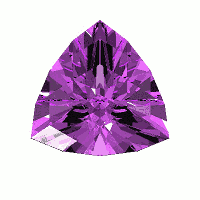
GemRay rendered the frames for this animation in less than one second. The stone is tilting ±10°. Click the here to see the faceting diagram for this simple triangle. (Requires a PDF viewer such as Adobe Reader™.)
Standard Round Brilliant in Diamond
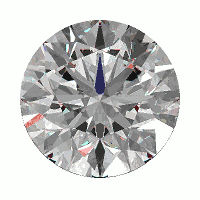
The colored flashes of light are due to dispersion. GemRay follows the paths of red, green and blue light rays and calculates an image for each. These are combined to make a single color image. GemRay rendered this animation in about two seconds. With dispersion, rays of different colors of light can take different paths through the diamond. Without dispersion, a colored material’s absorbs some colors more than others, but the light rays all follow the same paths through the stone.