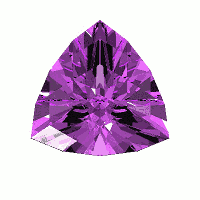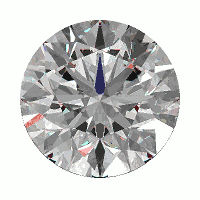GemCad for Windows
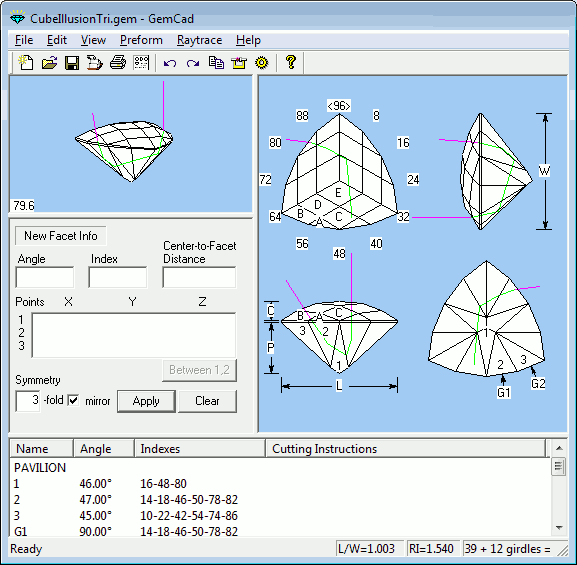
GemCad is a computer-aided design (CAD) program for faceted gemstones. It runs under Microsoft Windows 95™ or later on PC compatibles. GemCad simulates a faceting machine and displays accurate 3-D views of the gemstone. GemCad understands symmetry, so you have to “cut” only a fraction of the facets to get the full design. GemCad can follow paths of light rays through the stone to allow you to optimize a design to minimize light loss. The end product is an accurate faceting diagram that shows several views of the stone with accurate angles, indexes and dimensions.
GemCad has three main purposes:
- Proof-cutting an existing diagram. Proof-cutting a design on the computer allows you to check the accuracy of the diagram and discover pitfalls before wasting valuable rough. You can see the design at every stage as it evolves. Unlike your faceting machine, GemCad has an Undo button.
- Editing a diagram. You can take an existing diagram and modify it to optimize its optical performance for a different material. You can scale a diagram to make it fatter, skinnier, taller, or shorter to fit a certain piece of rough.
- Designing a stone from scratch. Advanced users can use GemCad to create new designs. GemCad frees the user from the tedious calculations required to determine angles.
GemCad doesn’t model curved surfaces (O.M.F.) or notches but is limited to convex designs that can be cut on any faceting machine with a flat lap.
If you have the Datavue II database of facet designs installed on your system, GemCad can access it directly.
GemCad is shareware. You can try it for a period of 30 days with no obligation to purchase it.
Go to the Learn Page to find out more.